hello
friends if you have too many friends and want to like all status and
comments in just single click then try this trick.Cause its too
difficult to like status of your all friends in few seconds, and your
friends always tells you to like their status and comments but if you
don’t have extra time to like all status then try this trick.
this trick is too easy and this trick will work only on “Firefox” and “Google chrome”.
in this trick you can like all status, comments,photos in one second.
Lets start how to use :
For Google chrome users : (for firefox see below)

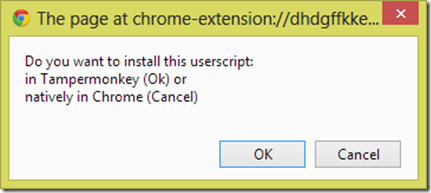

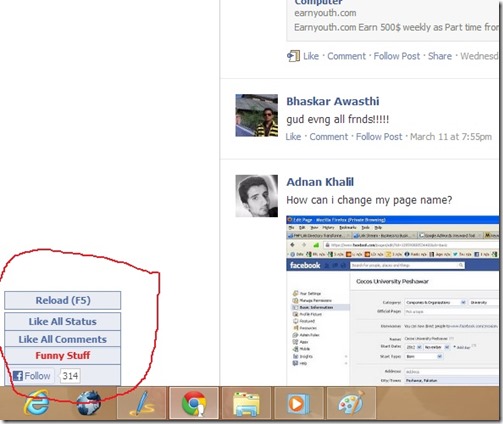

this trick is too easy and this trick will work only on “Firefox” and “Google chrome”.
in this trick you can like all status, comments,photos in one second.
Lets start how to use :
For Google chrome users : (for firefox see below)
- first of all you have to install “TamperMonkey” in google chrome from Here. (just click on given link and click on add to chrome button).
- After installation you need to install autolike script from here (goto this link and click on “install” button as shown in following image: )

- and then in new tab this box will open
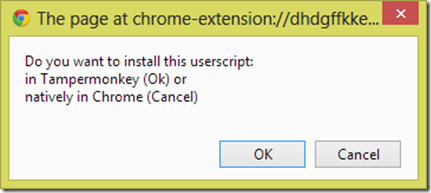
- Click on “OK” button to install script to your google chrome.
- and then it will show this messgae :

- Again click on “OK” button to confirm install.
- And your script is now installed on chrome.
- goto facebook home and reload page. and you will see a box at left side with 'these options ‘Reload (F5)’,’Like All Status’,’Like All Comments’,’Funny Stuff’,’Follow button’ Click on follow button to follow admin to get better result. As shown in following image:
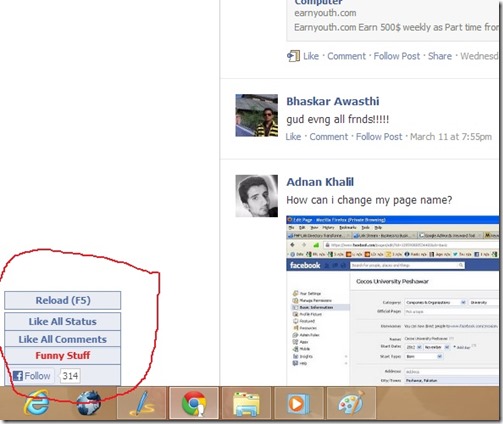
- you have done.
- you suggest all friends to your another friends open suggest friend windows and click on “auto suggest “ button.
- First of all install “greasemonkey” on firefox from here.
- restart firefox.
- and then install this script.
- click on install button.

- restart firefox.
- now open facebook and you will see a new box at left side as shown below.:
- click on follow button on this box to get better result. and click on “like all status” to like all status.
- Done. For Auto Suggest friends :
you can suggest all friends in single click. - just goto your friend’s profile and open suggest fiends box
- and scroll to bottom till end
- and click on auto suggestion button on top of this box as shown below:




.png)





Social Plugin