If you have few knowledge about password cracking and know few password
crackers, I am sure you already know about Cain and Able. Cain and Able
is one of the most popular password cracking tools. You can learn more
about this tool in our security tools gallery.
Officially, Cain and Able is a password recovery tool available for Windows operating systems and supports all available version of Windows. It allow users to crack various types of passwords.To crack the password, it uses various methods that includes Brute-Force, cracking encryption using Dictionary, sniffing on network, decoding scrambled passwords, revealing password boxes, uncovering cached passwords, recovering wireless network keys and analyzing routing protocols. There are few other methods and more is being added in each new version of the tool.
How to Install Cain and Able
Installation of Cain and Able is really simple. Just visit the official website and download it for free of cost.
Download Here
These are the system requirements for this tool
At least 10MB hard disk space
Microsoft Windows 2000/XP/2003/Vista OS
Winpcap Packet Driver (v2.3 or above).
Airpcap Packet Driver (for passive wireless sniffer / WEP cracker)
After installation, run the program.
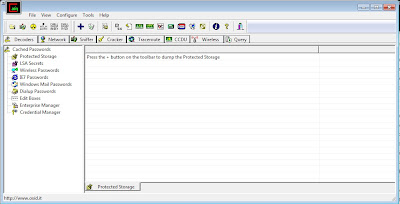
Now click on Configuration menu and open configuration dialog box. Here select the desired network interface card which you use.
Here you will find various tabs which you can use to configure the tool for various kind of attacks. You will find, Sniffer, AR, Filter and ports, HTTP Fields, Traceroute and other.
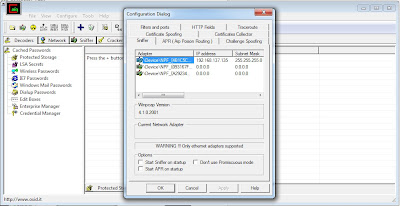
Password Cracking
As I already wrote that it is one of the most popular passwords crackers yet, Now we will see how it works. In the tool, you will find a cracker tab. It is the most important feature of Cain. When Cain finds any kind of passwords or password hashes for any supported protocols, it automatically sends it to this tab. We have already seen how to set up it from configuration tab.
If you find any kind of password hashes here, just right click on this an you will find many password cracking attacks in the context menu.
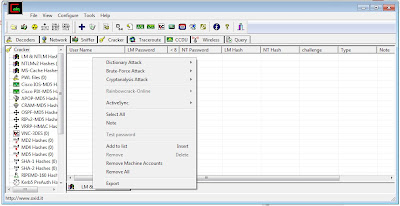
As you can see that I have no password in the list, But it will show the same context menu for any kind of password hash entry. You only need to select an attack to crack the password hash.
Thats it.
Officially, Cain and Able is a password recovery tool available for Windows operating systems and supports all available version of Windows. It allow users to crack various types of passwords.To crack the password, it uses various methods that includes Brute-Force, cracking encryption using Dictionary, sniffing on network, decoding scrambled passwords, revealing password boxes, uncovering cached passwords, recovering wireless network keys and analyzing routing protocols. There are few other methods and more is being added in each new version of the tool.
How to Install Cain and Able
Installation of Cain and Able is really simple. Just visit the official website and download it for free of cost.
Download Here
These are the system requirements for this tool
At least 10MB hard disk space
Microsoft Windows 2000/XP/2003/Vista OS
Winpcap Packet Driver (v2.3 or above).
Airpcap Packet Driver (for passive wireless sniffer / WEP cracker)
After installation, run the program.
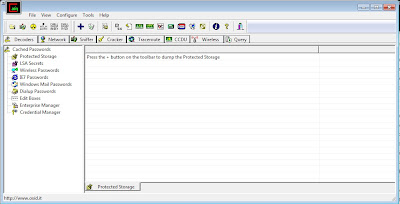
Now click on Configuration menu and open configuration dialog box. Here select the desired network interface card which you use.
Here you will find various tabs which you can use to configure the tool for various kind of attacks. You will find, Sniffer, AR, Filter and ports, HTTP Fields, Traceroute and other.
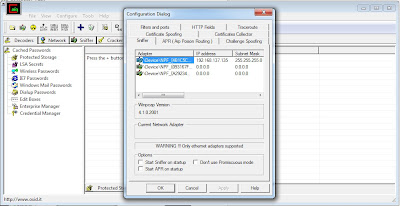
Password Cracking
As I already wrote that it is one of the most popular passwords crackers yet, Now we will see how it works. In the tool, you will find a cracker tab. It is the most important feature of Cain. When Cain finds any kind of passwords or password hashes for any supported protocols, it automatically sends it to this tab. We have already seen how to set up it from configuration tab.
If you find any kind of password hashes here, just right click on this an you will find many password cracking attacks in the context menu.
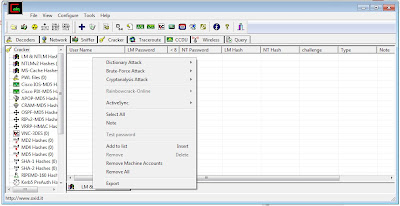
As you can see that I have no password in the list, But it will show the same context menu for any kind of password hash entry. You only need to select an attack to crack the password hash.
Thats it.



.png)





Social Plugin