Normally if you have installed many software's which starts when your
windows starts then your computer starts slow. So to make your computer
start fast you have to Disable Auto Start of Software's at Start Up.
You can disable start up of such software's which are not required to
auto start when your computer starts. Such software's or applications
might include software's other than system applications, drivers,
antivirus, firewalls etc. We will be showing you how to disable start up
of programs using msconfig which is pre installed in windows but if you
want you can use other applications like c cleaner for this purpose.
You can Use Ccleaner to Make Your Computer Fast.
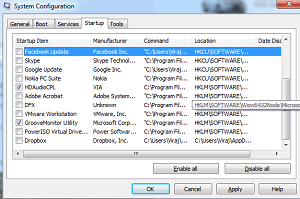 Note: If you are scared that if you disable certain program then you
wont be able to use it, then don't worry, nothing like that it will
disable just start up of that software when windows start but if you
want to use it go in all programs or desktop shortcut item of that
program and use it.
Note: If you are scared that if you disable certain program then you
wont be able to use it, then don't worry, nothing like that it will
disable just start up of that software when windows start but if you
want to use it go in all programs or desktop shortcut item of that
program and use it.
How to Disable Startup Items Using MSConfig ?
1. Click on start button and go in run. Shortcut key for starting run is window key + r.
2. Type msconfig in run and press enter or click on OK.
3. System configuration will get open and you will be able to see general, boot, services, startup and tools.
4. Click on Startup.
5. You will be able to see many software's name which are automatically started on your computer when computer starts and also will be able to see check box which allows you to enable to disable certain program from getting started when your computer is started.
6. Uncheck names of programs which you don't want to start at startup. For example skype, yahoo messenger, google talk, nokia pc suite or any other software which you don't want to auto start.
7. Click on apply and OK.
8. You will be asked whether to restart your computer or not. Restart your computer and your computer will now start faster.
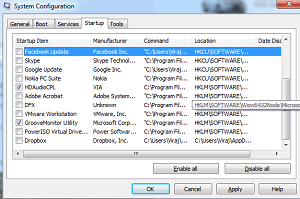
1. Click on start button and go in run. Shortcut key for starting run is window key + r.
2. Type msconfig in run and press enter or click on OK.
3. System configuration will get open and you will be able to see general, boot, services, startup and tools.
4. Click on Startup.
5. You will be able to see many software's name which are automatically started on your computer when computer starts and also will be able to see check box which allows you to enable to disable certain program from getting started when your computer is started.
6. Uncheck names of programs which you don't want to start at startup. For example skype, yahoo messenger, google talk, nokia pc suite or any other software which you don't want to auto start.
7. Click on apply and OK.
8. You will be asked whether to restart your computer or not. Restart your computer and your computer will now start faster.











Social Plugin